
突破 App Inventor 30 MB 限制
在 App Inventor 製作的軟體,目前最大可達到 30 MB (差不多約七年前,我第一次玩 Inventor 時,它最大只能到幾 MB 而已。)。

但是通常一個專案做到很大時,素材往往會跟著變多,這樣其實很容易就會超過 30 MB,雖然超過 30 MB 還是能模擬,但如果要下載成 apk 檔案,就會出現以下錯誤:

所以今天要介紹一個平台,它的介面跟 Inventor 一模一樣,只不過它沒有 30 MB 的限制,請在網址列輸入以下網址:
http://code.appinventor.mit.edu/

登入的方式有兩種,如果是第一次使用這個平台,可以點選「Continue Without An Account」,雖然不是用帳號登入,但你進去後,平台會給你一個 Code,這個 Code 要自己記錄,以後登入時,就在網頁中輸入 Code,按「Enter with Revisit Code」登入。
第二種方式就是 Google 登入 (這裡就算使用,跟在 App Inventor 一樣的帳號登入,Inventor 那裡的專案,也不會出現在這裡。)
登入後,整個介面就和 Inventor 一模一樣。


在這裡製作 App,就算檔案超過 30 MB,也可以打包成 apk 檔案下載。


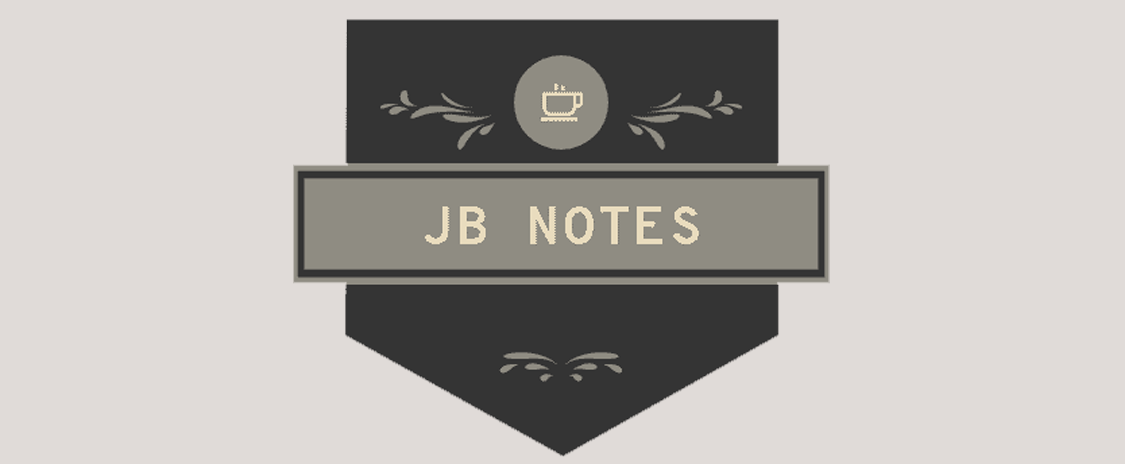



3 則留言
Ryo
這樣方便很多!
Aaa
你好 我用google登入 跑出授權錯誤 之前用還沒有 不知道要怎麼解決
JamesBang
目前無解,只能等它自行修復,而且這個版本現在無法打包成 aab 喔~~