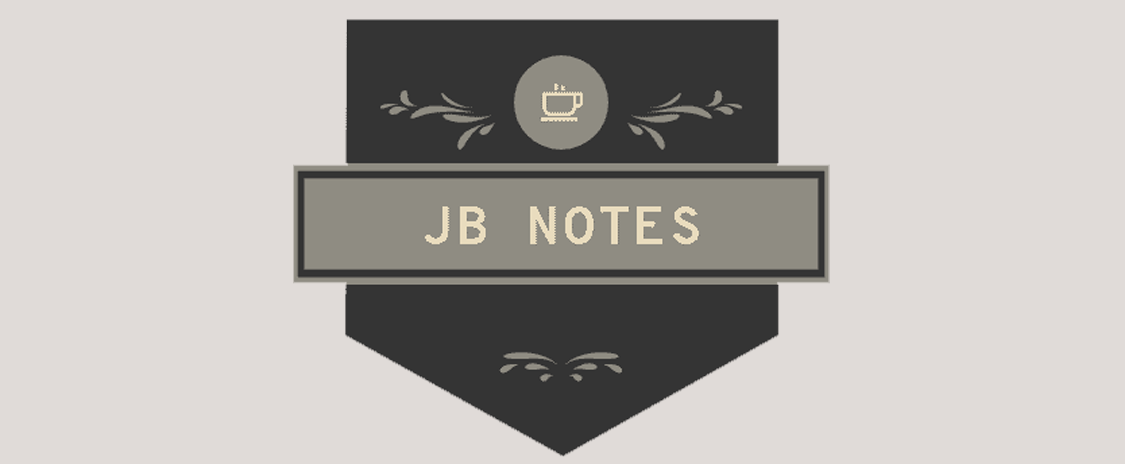![[教學分享]App Inventor 重新讀取 Screen1](https://i.imgur.com/ad9TweI.png)
[教學分享]App Inventor 重新讀取 Screen1
在設計 App 的時候,我們很常會使用到 當螢幕初始化的方塊,但是每當要重新測試時,我都得把模擬器關掉再重新連接,雖然是有其他的替代方法,像是拖拉一個按鈕,裡面放初始化要實作的功能,但是方塊一旦變長,要拉來拉去又稍嫌麻煩,於是我在 App Inventor 的社團找到了這個方法,在此也分享給大家做參考。
2021/10/31 更新
直接點網頁上方,連線裡的「Refresh Companion Screen」就能直接重新整理。
不過使用方塊來重整的方式也很有趣,可以參考參考。
這個方法真的超級簡單,如下:

實際測試過後真的可以用,但是點比較多次好像會無效。